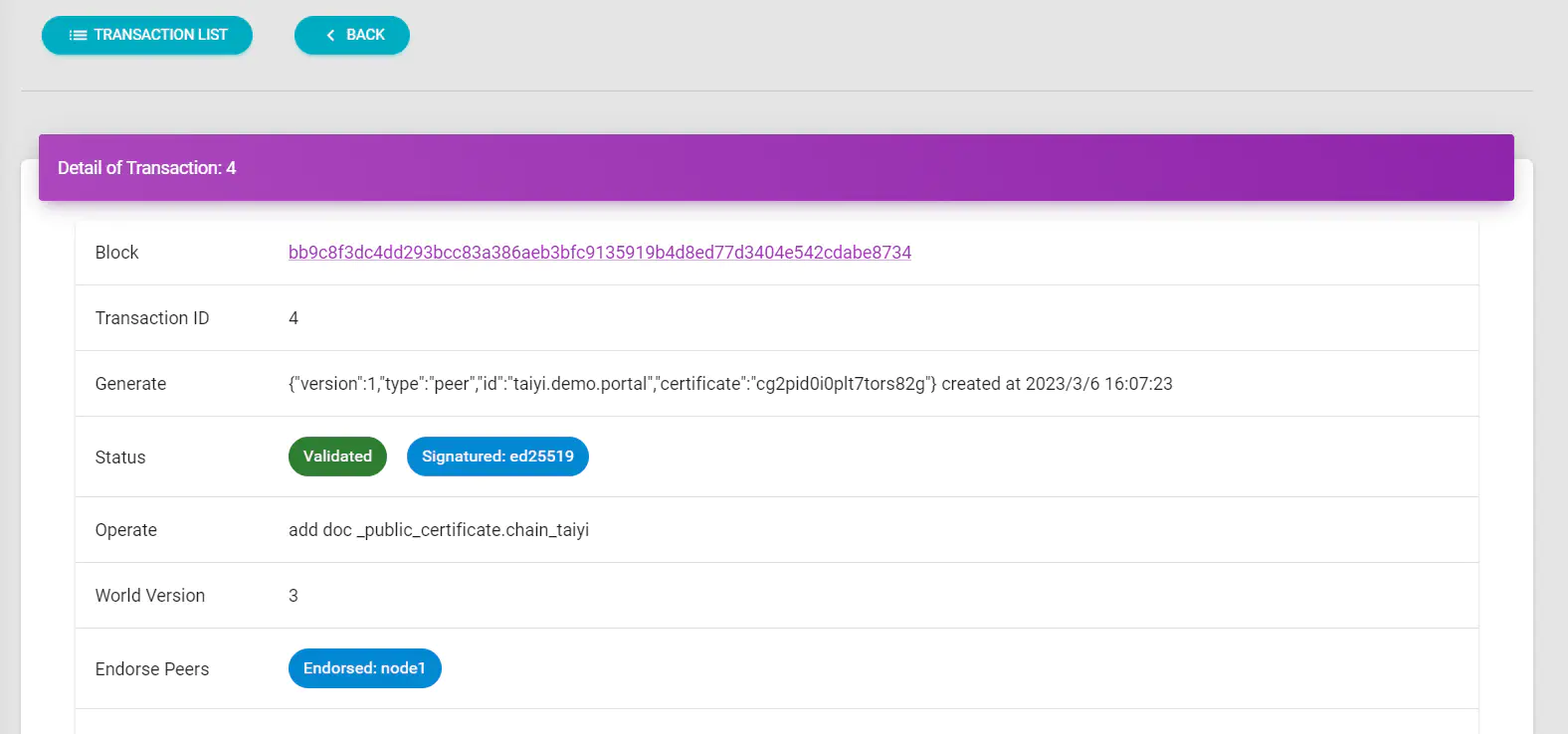Data Management
Schema, digital assets, transactions and block data
Our product is a Distributed Ledger System that takes digital assets as the core.
The digital asset is an irreplaceable and mutable minimum data unit composed of document content, history record, and digital signature.
The document content is JSON text, which describes the properties of an object.
A digital asset contains the current content and all the history. Every change record includes the signature based on the current and previous content, which means it cannot be easily tampered with.
Schema is the metadata of the content which describes the properties of assets. When creating a digital asset, a schema is required for compliance checks of the content.
The digital asset has a unique ID, which can be specified by the user or generated by the system. Each digital asset has only one instance, which could concurrently access safely by systems via its ID.
The underlying architecture guarantees the atomicity and order of reading or writing requests:
- Atomicity: There is no partial transaction on the digital asset, either success commits, or nothing happens.
- Order: Requests are executed by the order, which is the same on every node in the cluster.
Administrators could visually manage all data using full capabilities via the portal.
Schema
You must define schema first before creating the digital assets.
Click the creating button on the digital asset page.
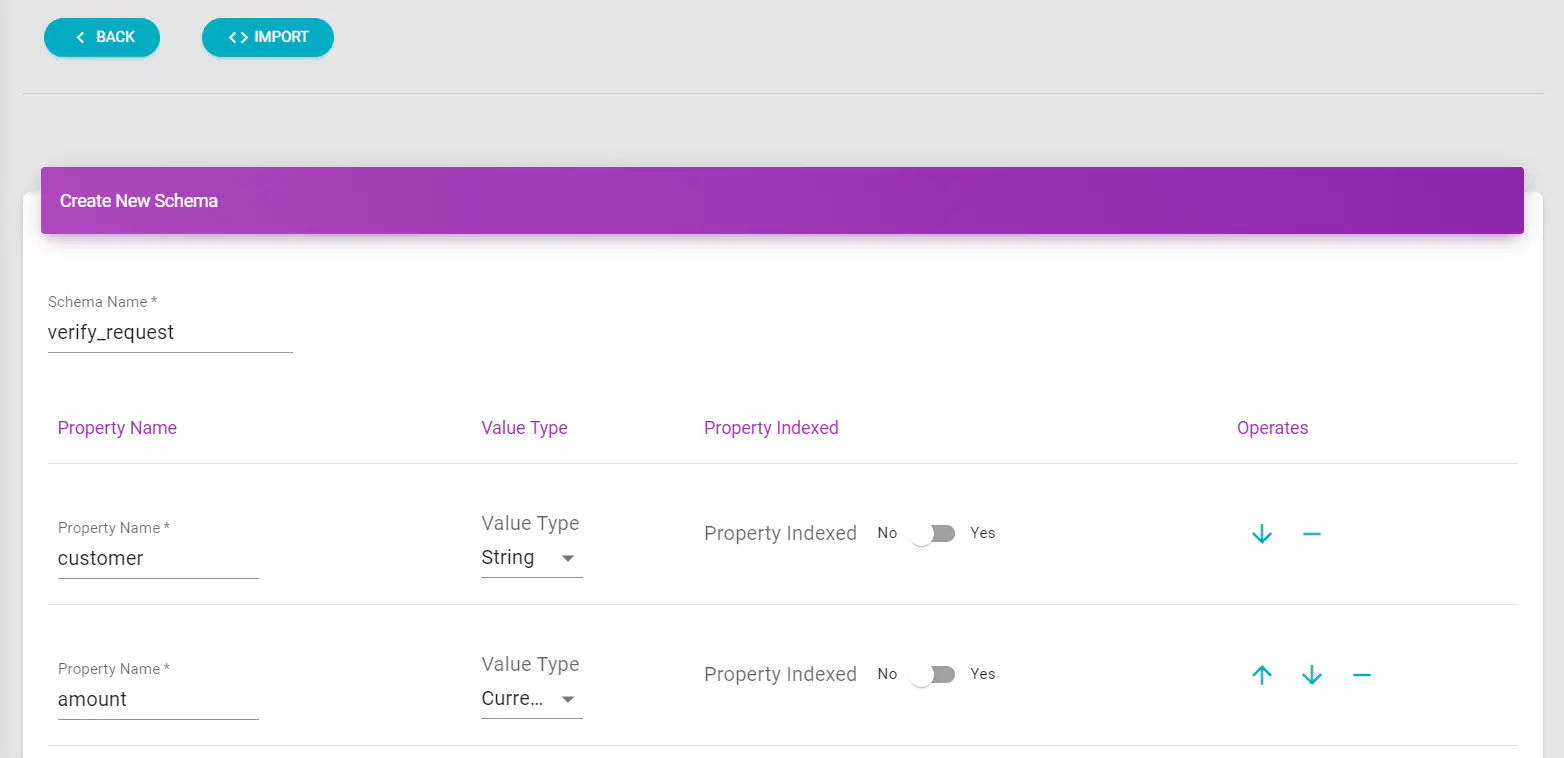
Add all properties repeatedly, then submit for creation.
You can modify or delete the existing schema in the list. Or browse the change log for auditing transactions and blocks.
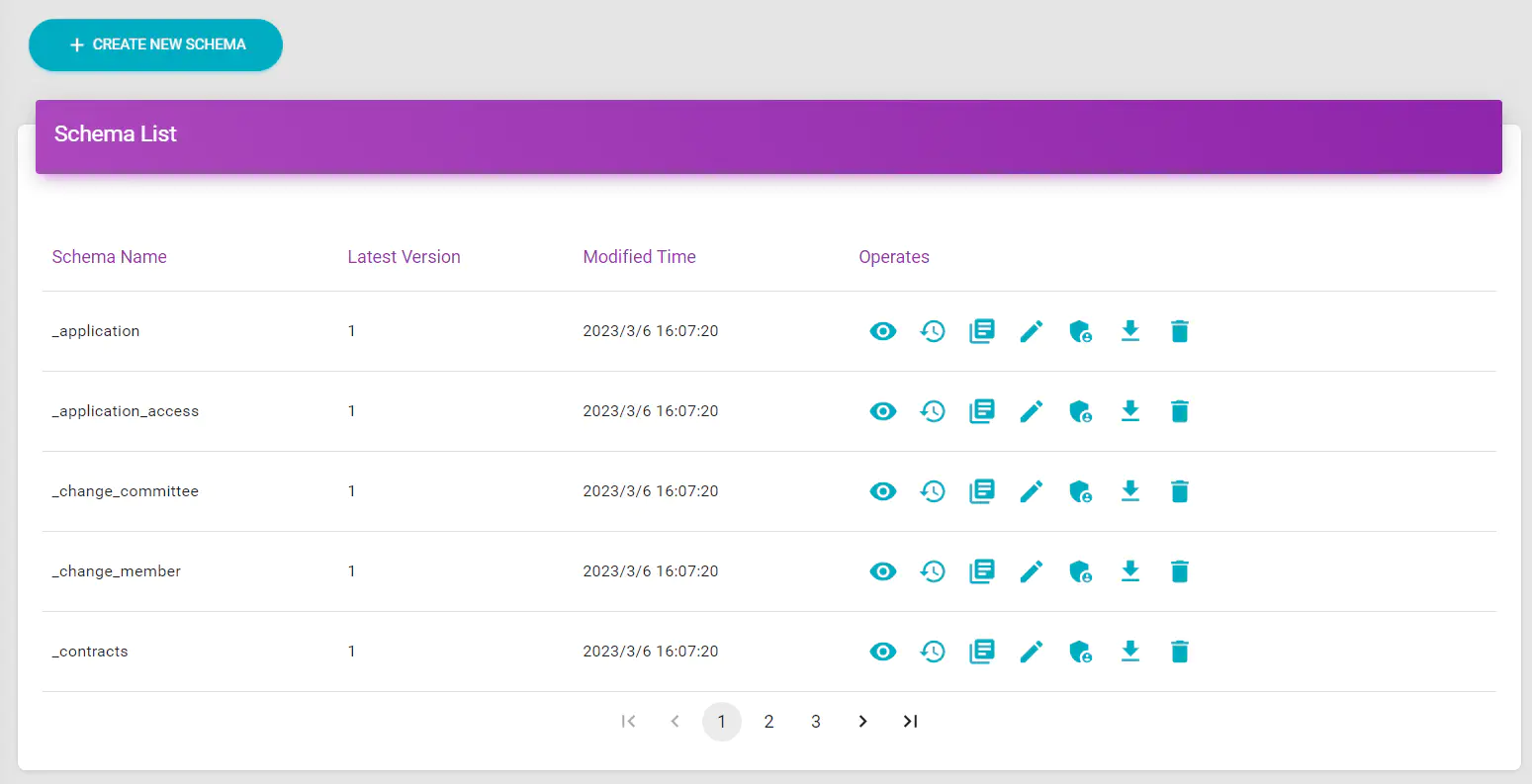
Both chain applications and the portal can create and manage digital assets based on the newly created schema.
Look at the development chapter for details.
Digital Asset
Both the portal and applications could create and manage digital assets.
Each digital asset belongs to a schema. Click digital assets of a schema in the list.
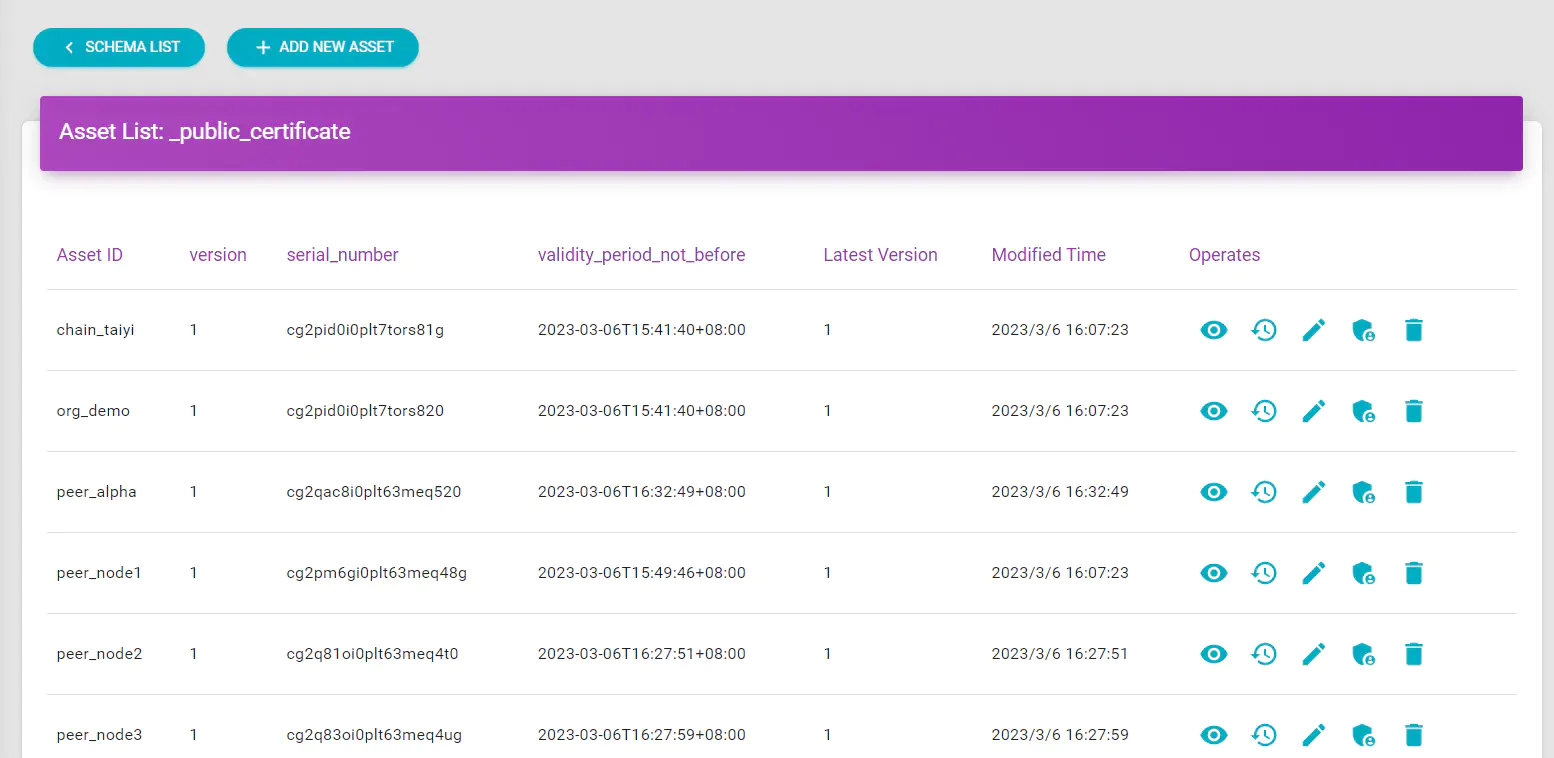
Click to create a new asset. First, assign an ID or automate generated if omitted, then input values of all properties.
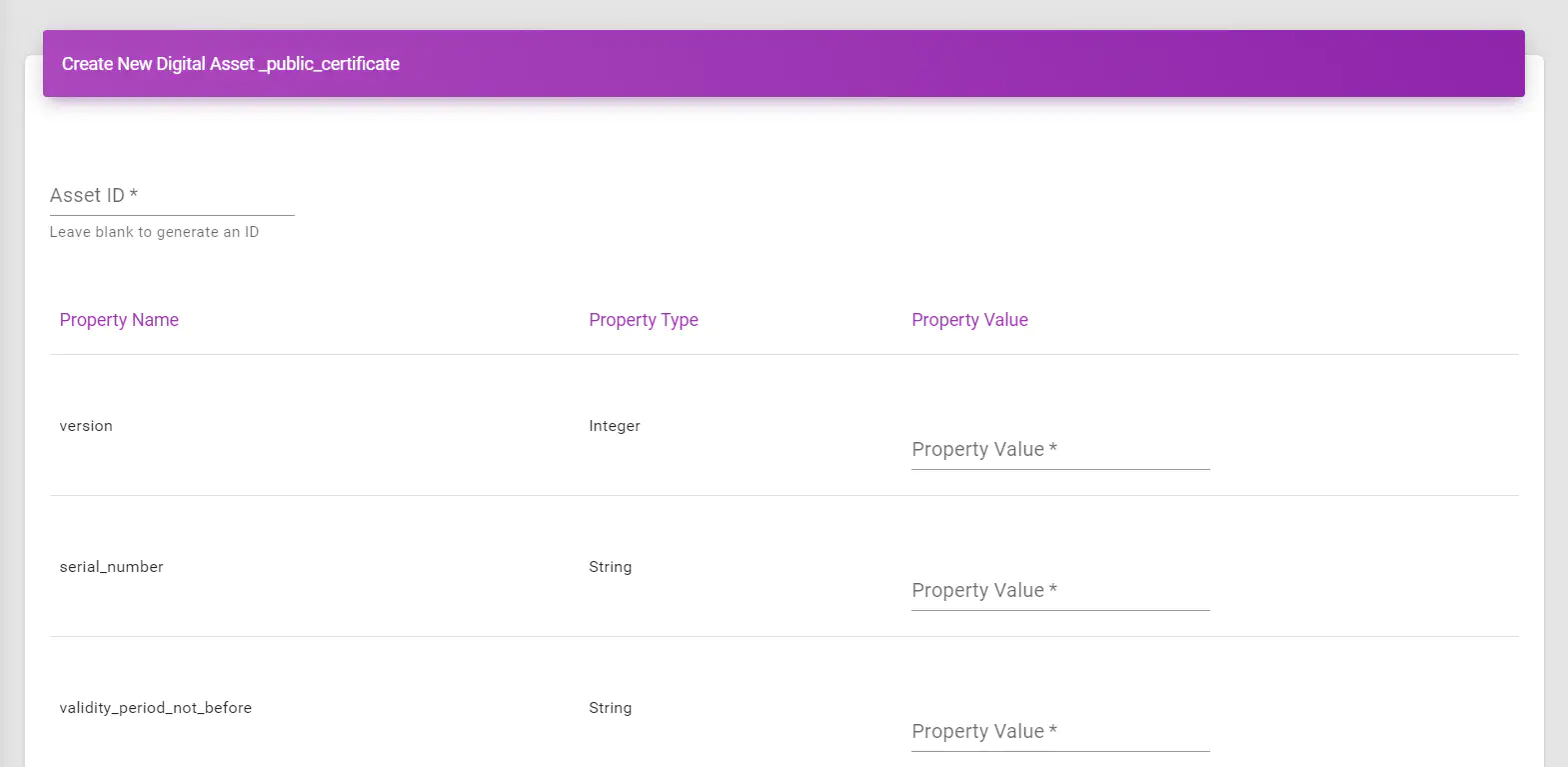
Submit for creation when all set.
You can modify or delete the digital assets of the current schema in the list. Or browse the change log for auditing transactions and blocks.
Transactions And Blocks
This system’s data changes will generate transactions and then form the block data for persistent storage.
Administrators could browse the block data in the list.
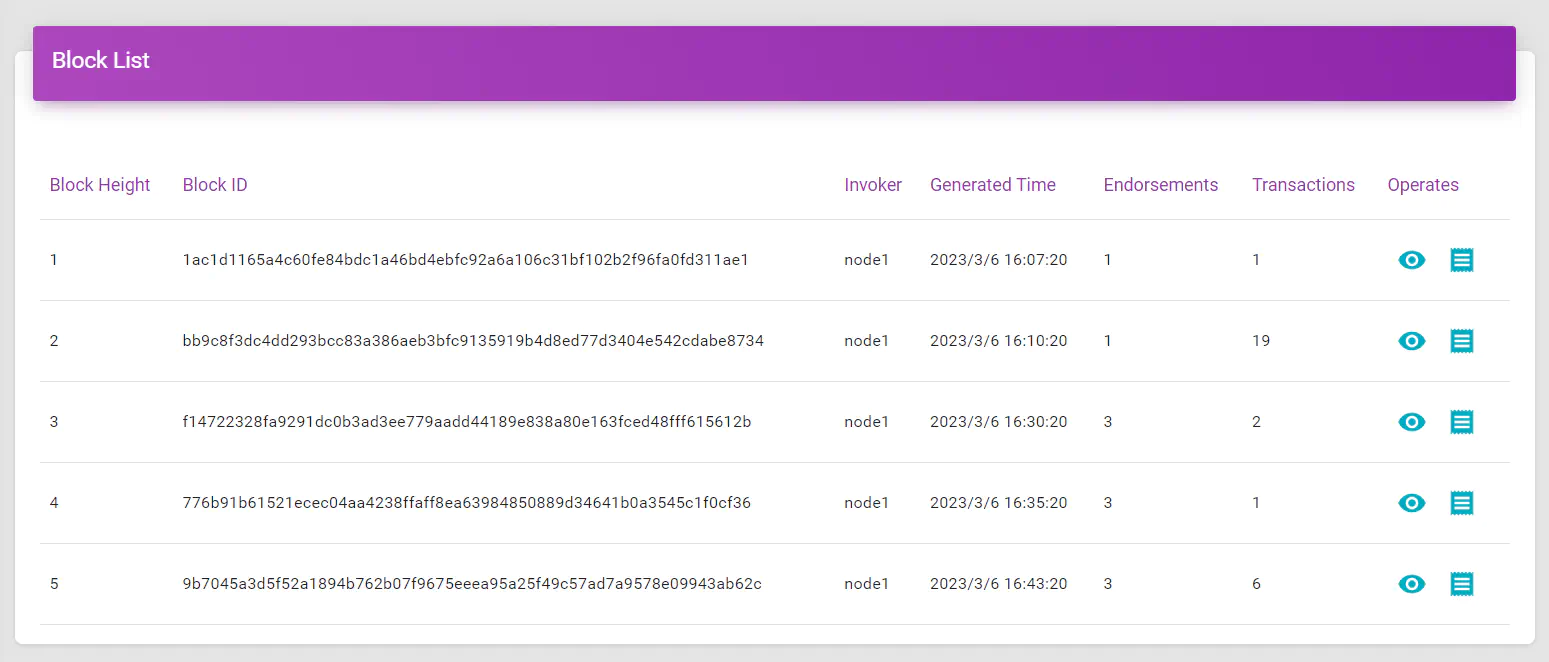
Click to review the block’s metadata or browse this block’s transaction list.
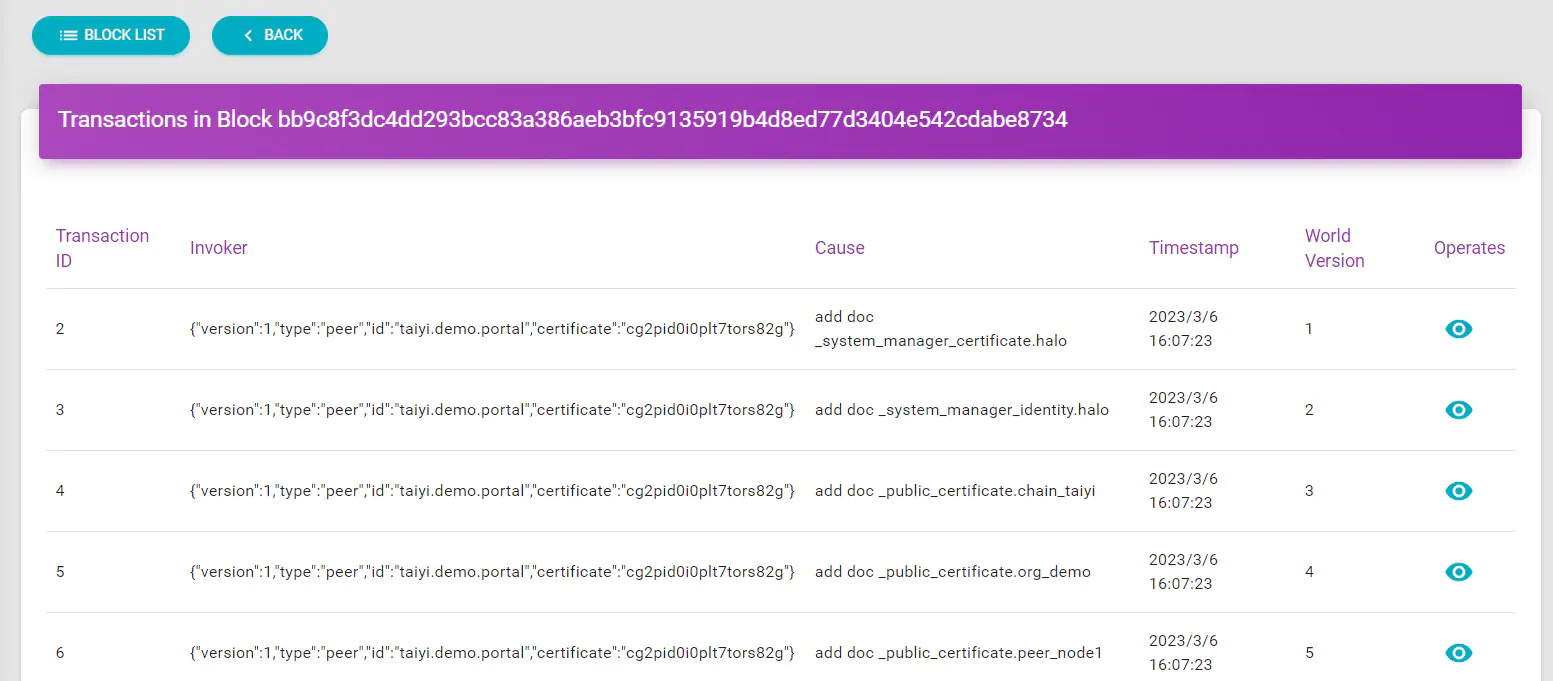
Click the transaction in the list to view the detailed information